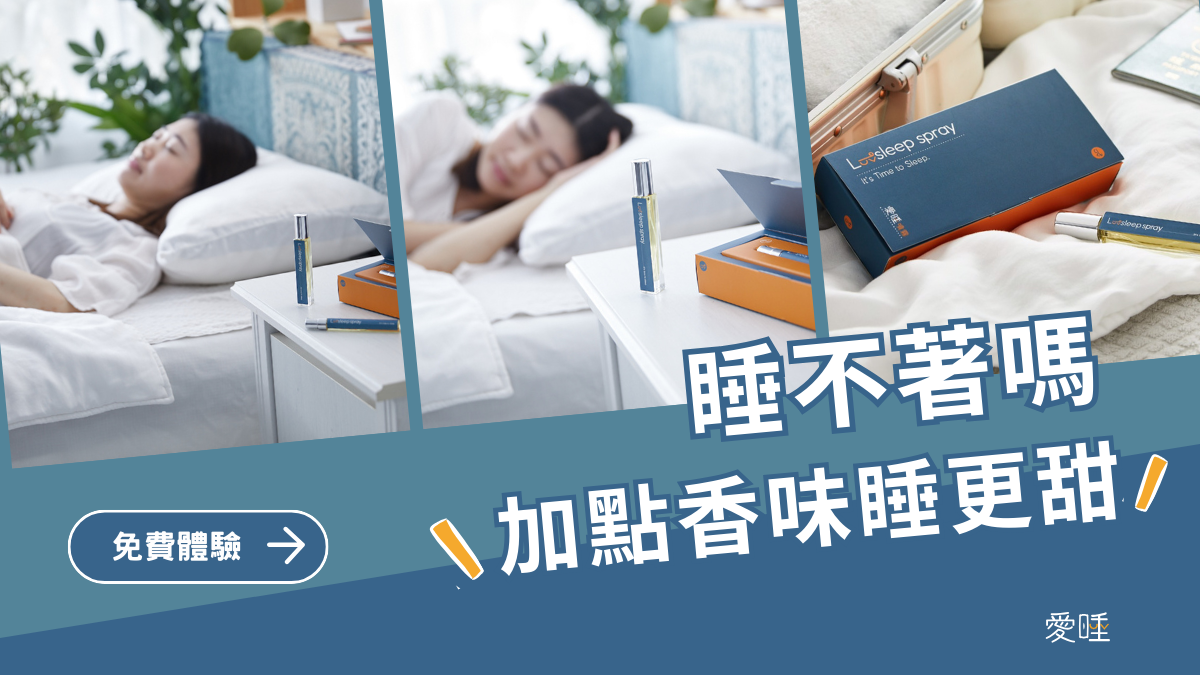close
OBDSTAR X300M is designed by OBDSTAR Company to be most devoted and professional only for Mileage Programming.And this site to tell you how to update for obdstar x300m.
More article about OBDSTAR,Pls visit: http://obdstartool.blogspot.com/
More article about OBDSTAR,Pls visit: http://obdstartool.blogspot.com/
Download the update tool and diagnostic software on www.en.obdstar.com ,double click,then go to the next step.
Step 1: Click “Next”
Step 2: Click “Next”
Step 3: Click “Next”
Step 4: Click “Finish”
Above we have installed update tool,and the start software updating.
After Update Tool installation completed,click the update tool software icon on desktop to start the update tools.Operation steps as following:
Step 1:Open update tool
Step 2:Click the source menu,choose the program you want to update,click it and confirm.
Step 3:Click and select all the software the click “update”
Step 4: Wait for several minutes the the updating finished.
Note: For new update software and questions during updateing,pls contact our service.
文章標籤
全站熱搜
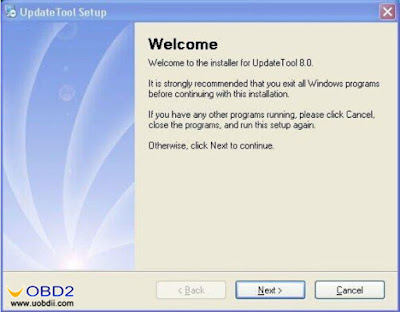


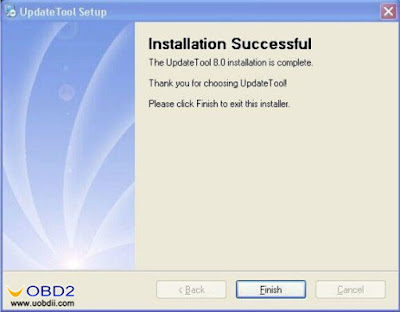

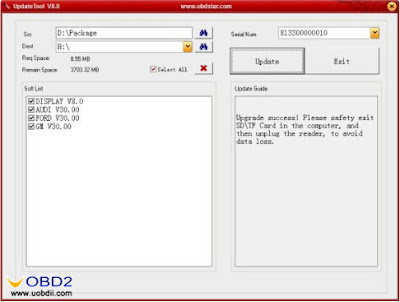


 留言列表
留言列表